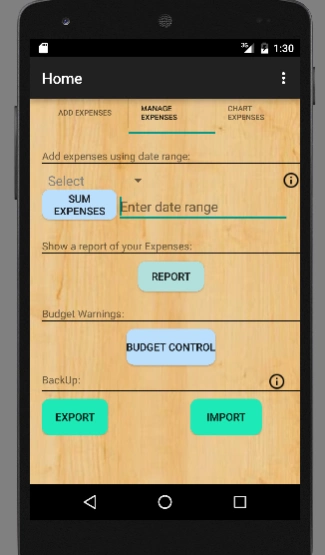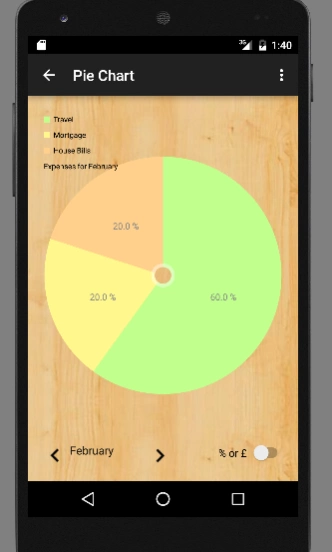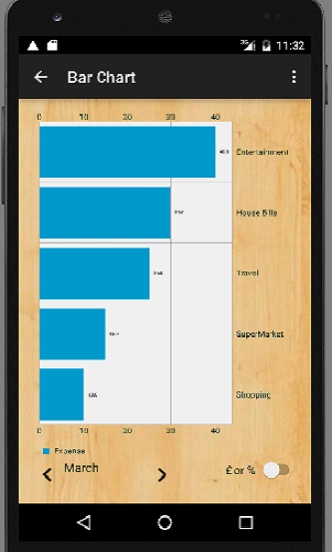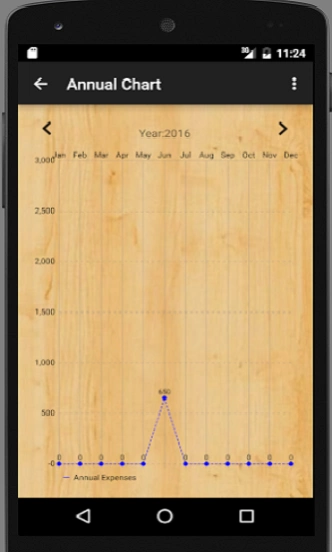ManageXPence 5.7
Free Version
Publisher Description
ManageXPence - An expense manager tool
ManageXPence is a tool to help you keep track of your expenses. You can add your expenses when they take place and let ManageXPence manage them by offering reports, budget control, graphic visualizations and more.
- Key Features:
1. Register expenses
Add the amount of the expense you made, select a description or add your own description, select the date that the expense took place and save it to application's file.
2. Enter your income
Add your income and the application will calculate the balance from what you entered as income minus the expenses added for the current month.
3. Edit an expense
if you changed your mind for an expense or want to delete it, you can do it in the appropriate section "Edit an Expense" Initially you will search for an expense by amount or by description, you will select the one you want and then you will edit it or delete it.
4. Sum Expenses occurred in a date range
Sum up all the expenses made between two dates, eg. 03/01/2016-15/01/2016 all you need to do is to supply a date range and the application will tell you how much you have spent on these days. Also you can specify a description and see how much you have spent only for that description on a date range.
5. Report Expenses
A report shows you the contents of the file that all the expenses are saved. You can select to show specific months or show total expenses.
6. Budget Control
You can set an amount of money as a budget limit and the application will notify you when you reach the 80%, 90% and when you exceed the 100% of that number. The notification will be displayed after you have added an expense and one of the three above conditions met. This is a PRO feature so you would have to upgrade to ManageXPence PRO to use it.
7. Export Expenses
You can export the application's file with all the expenses into your internal memory device. The file will be saved in the Download folder of your device named as expenses.txt. In most of devices download folder is on settings-storage-Download
8. Import Expenses
You can import the expenses file since you have first exported it and made any changes if needed. You need to maintain the initial structure of the file for the spaces and alignment. This is a PRO feature so you would have to upgrade to ManageXPence PRO to use it.
9. Chart Expenses
There are four charts, a pie chart showing expenses by month, a bar chart showing expenses by month, an annual chart that shows total expenses for every month so that you can compare which month you have spent more and a savings chart that shows your savings for every month.
10. Settings
You can change the background color of the application, there are three free options and one PRO where you can set an image from you device as background.
You can turn on/off the budget control warnings.
About ManageXPence
ManageXPence is a free app for Android published in the System Maintenance list of apps, part of System Utilities.
The company that develops ManageXPence is George Kosmadakis. The latest version released by its developer is 5.7.
To install ManageXPence on your Android device, just click the green Continue To App button above to start the installation process. The app is listed on our website since 2023-11-29 and was downloaded 5 times. We have already checked if the download link is safe, however for your own protection we recommend that you scan the downloaded app with your antivirus. Your antivirus may detect the ManageXPence as malware as malware if the download link to uk.co.irokottaki.moneycontrol is broken.
How to install ManageXPence on your Android device:
- Click on the Continue To App button on our website. This will redirect you to Google Play.
- Once the ManageXPence is shown in the Google Play listing of your Android device, you can start its download and installation. Tap on the Install button located below the search bar and to the right of the app icon.
- A pop-up window with the permissions required by ManageXPence will be shown. Click on Accept to continue the process.
- ManageXPence will be downloaded onto your device, displaying a progress. Once the download completes, the installation will start and you'll get a notification after the installation is finished.